Dance Dance Robolution
STEAM Pink - Unplugged Activity
Pick 3-4 students who know a simple, fun dance move.
Make them:
- Name each dance move (something short)
- Show it to the class
- Teach it to the class
Then choreograph a dance using the learned dance moves.
We will write the choreography as a program.
If any move repeats, make sure to denote as a x N.
For instance:
- Floss x2
- (Clapping + Box) x2
- Floss
- Roll
The whole class will perform this dance together, see if you can pump some music from one of their favorite youtubes into the class.
Ask the teacher to video them doing their "robotic dance".
World of Motors
Let's go back to the Robot Configurator.
You can start from scratch or load your Robot from the last lesson.
Let's try to add a new motor to our 2-wheel robot. We will use this to make something like a waving hand!
Select the main robot Body, then click on Add:
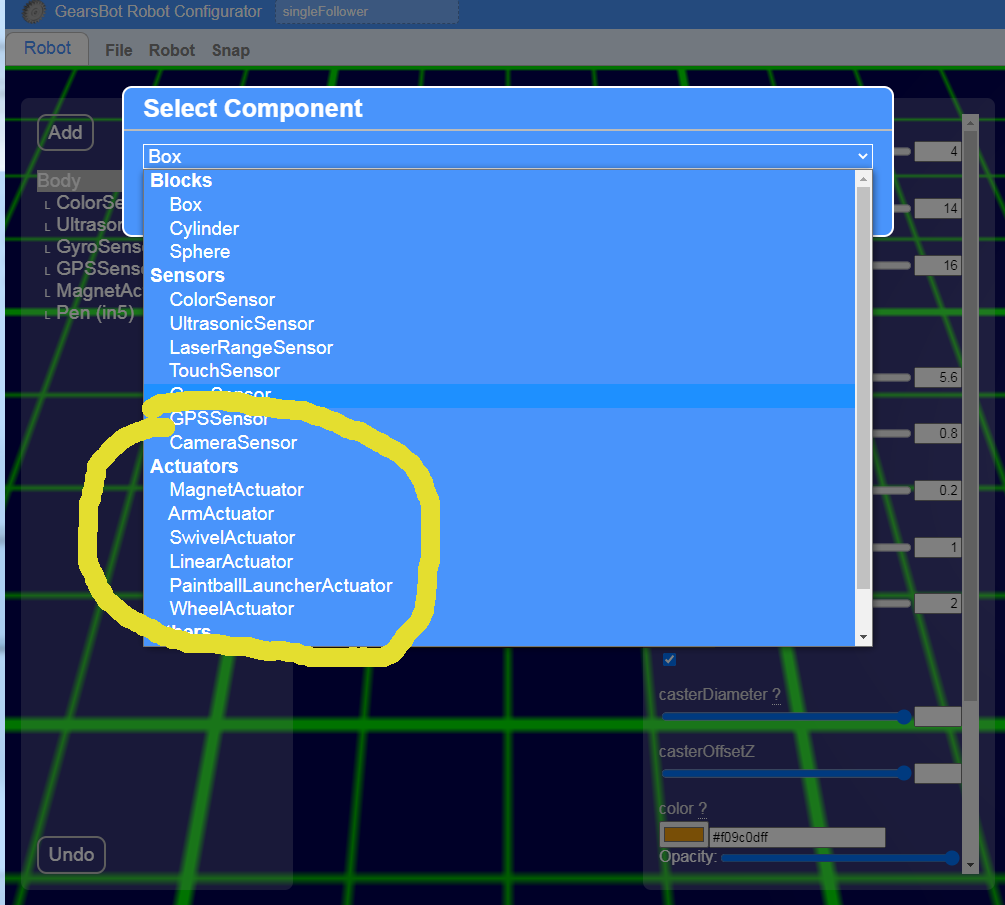
We will not be using Paintball Launcher, MagnetActuator, or WheelActuator (already have 2!). So that leaves:
- ArmActuator (sounds promising for a hand)
- SwivelActuator (good for maybe rotating a head)
- LinearActuator (moves in a straight line)
Let's pick an ArmActuator:
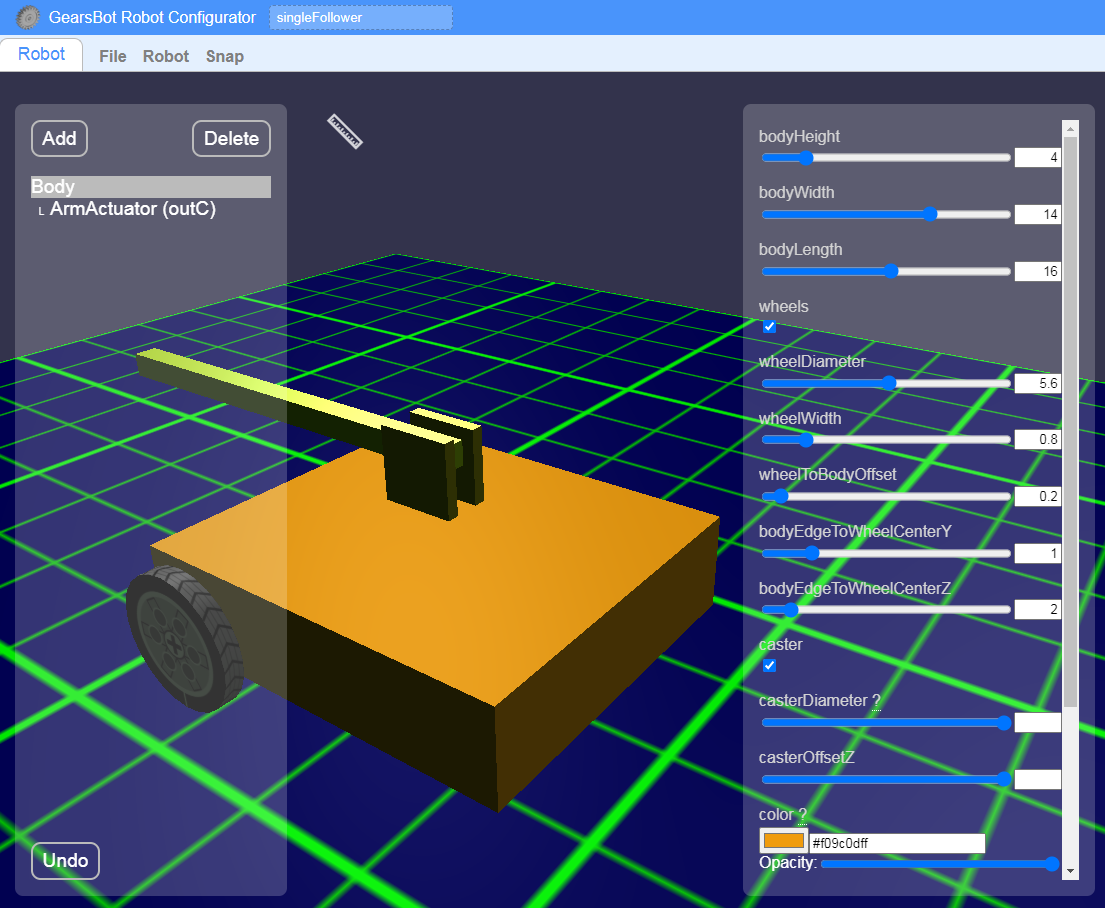
Play around with the startAngle to get an idea of how this arm moves:
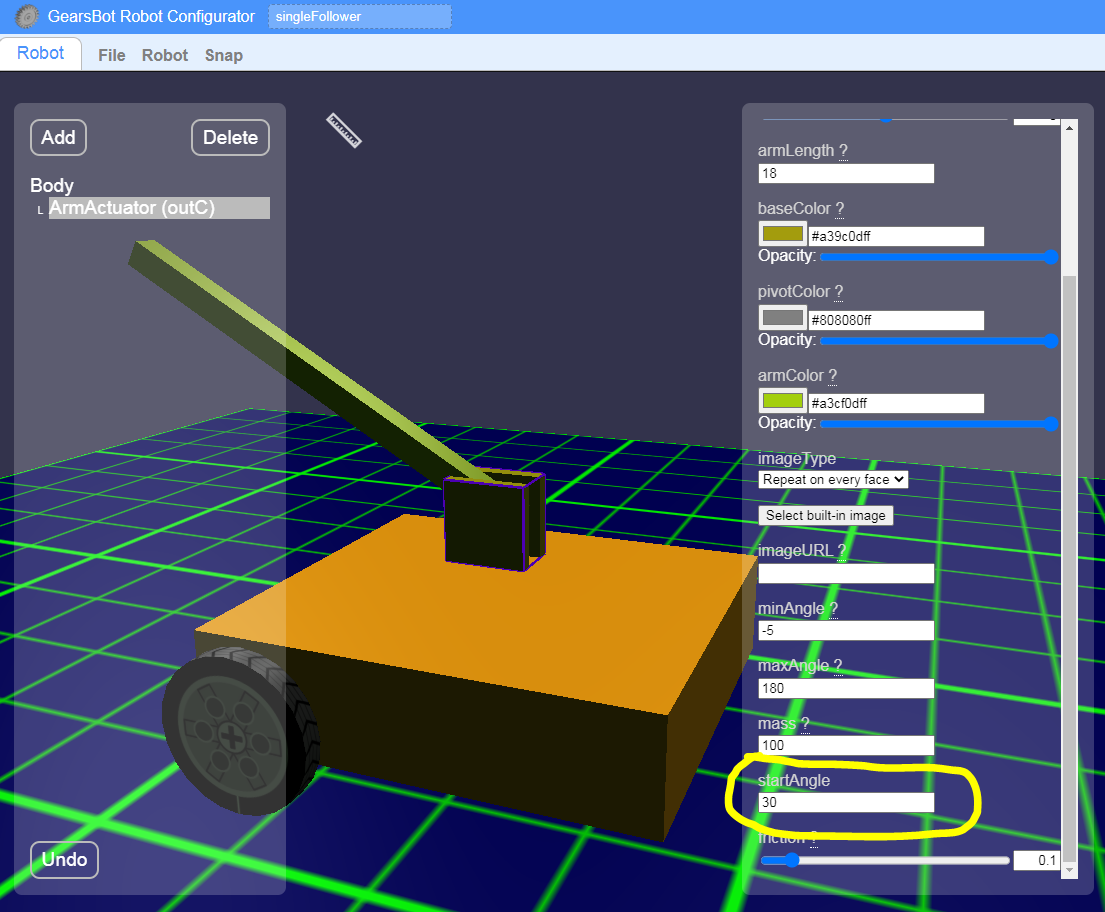
Note the Motor port letter (OutC means port C).
Save the robot, and upload into this simulator.
Try to Wave your Robot's new arm with code like this:
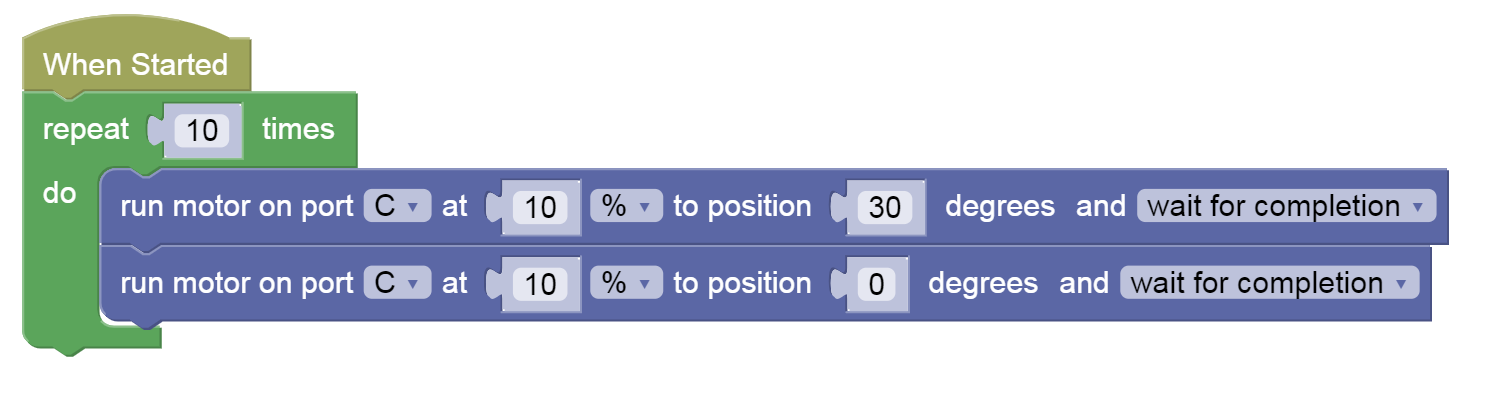
Challenge
Make a cool DanceBot - use as many motors as you want!
Then save and load into [this simulator] and code a 15 second Dance!
Tip: Use the wheels on the base to move around, and the new arms to make various dance move functions. Then combine them in various choreographies!
Dance Show!!!
When enough robots are done, we can put them into the same Arena for a cool Dance Show!
Important:
- You need to save robot with code packaged as ZIP and re-upload to shared class area
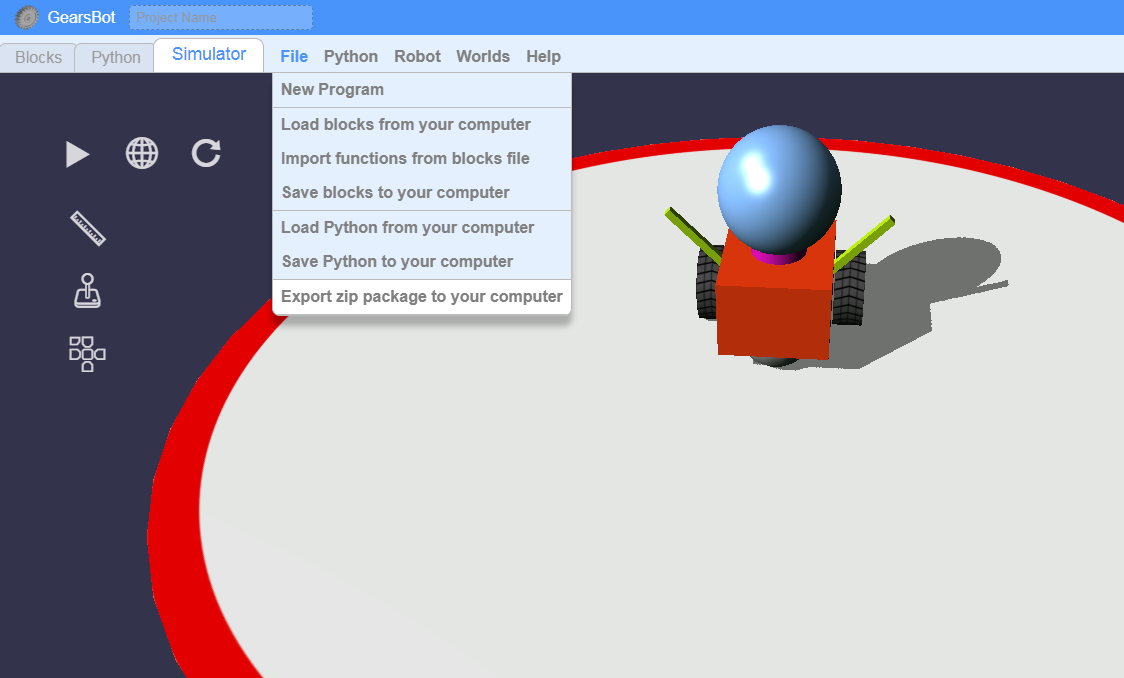
Whoever is the show master (student or instructor)
-
Download all the robots (up to 4) that will be part of your show (must be ZIP packages)
-
Go to Arena (under Worlds -> Arena)
-
Under Worlds -> Select Worlds choose Multi-Robot Arena (Sumo)
-
Under Bots tabe, for each robot:
-
check the "Player" box
-
browse for the ZIP package of the robot and upload
-

- When ready click on Arena tab and Play the Show!
