Painting Challenges
Now we are going to use our Robot to do complete some paintings.
In order to do that we have to use the special robot Pen we have.
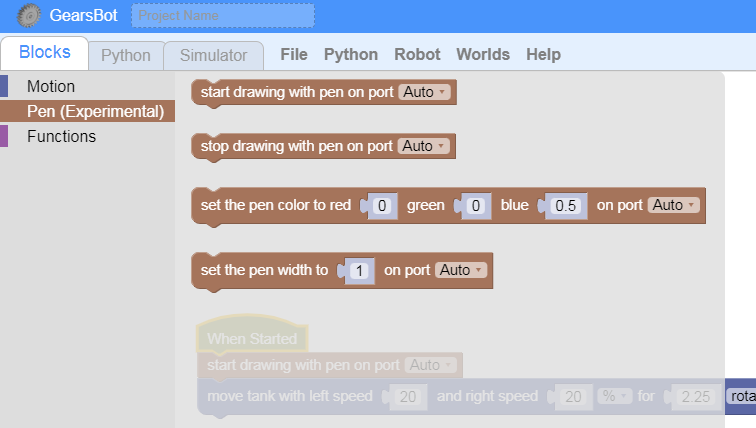
The two main functions are:
- Start Drawing: starts ejecting ink from pen tip
- Stop Drawing: stops ejecting ink
We can also mess around with the type of ink and how much of it to shoot out in order to make wider or thinner lines...
- Set Pen Color
- Set Pen Width
Simple Line
Let's start with Challenge 1.

- Complete the Image
Extra Challenge
- After completing the image lift the pen and drive into the middle of the box, like this:
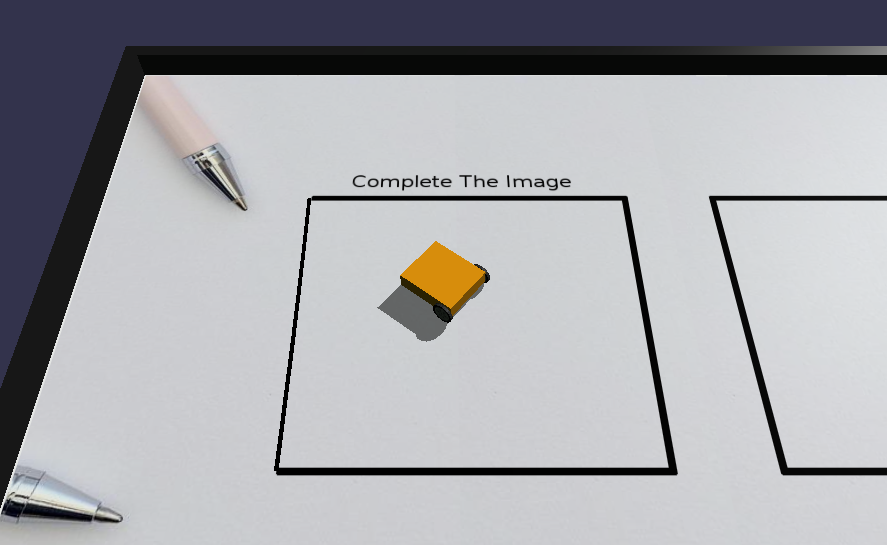
Lines with Turns
-
Challenge 3: Triangle - you can draw a different-looking triangle...
What can you draw?
Use this canvas to draw anything you'd like!
Abstract Art Challenge
-
Whatever you choose to paint (a pentagon, a house, a letter), create a Function for painting that shape, like PaintShape
-
Paint this shape 2-3 times in different areas of the canvas
- Paint
- Drive away to a new starting point
- (optional) Choose a different color
- Paint
-
Reapeat as many times as you wish...
-
Take a screenshot of your final work of art!
Use this
