Challenge 2d
Move, Panda, Move!
Let's turn our potentiometer into a Joystick for moving Panda.
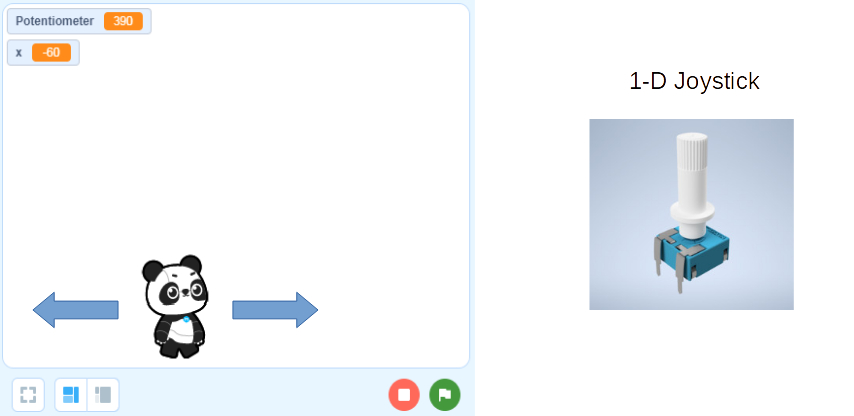
We would like to use the Joystick as an encoder of the Panda's actual location.
Just as before a potentiometer value encoded a particular LED brightness level, now the potentiometer value will encode a particular Panda location.
There are other ways to make a joystick behave, which we can look at later...
But, first you need to figure out what is Panda's X-Axis range of values... You can move it around the screen and look at its X values, or you can change the X to extreme values and see where they are capped.
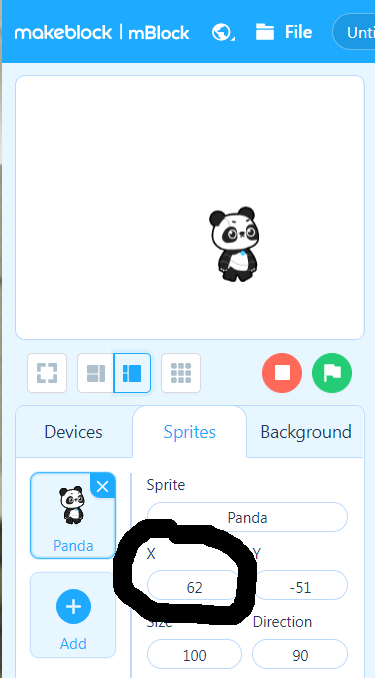
Let's say Panda can move on the X-Axis from -50 to 50 (it can move more, but it's up to you to figure out how much!).
Our mapping function would look like this:
So now that we know how to read in the Joystick input value and convert it to Panda's X-Axis, how do we tell Panda where to go?
We could create 100's of broadcast messages - one for X=0, one for X=1, one for X=2, one for X=3, and so on. That seems tedious...
Instead we are going to use a "Global Variable" to set the data in one place (Arduino Code), and then read it in another place (Panda Code).
First let's make a "For All Sprites" variable called X.
For All Sprites means it is Global - everyone can set and read this variable.

Now let's set this variable just like we did the LED Level in the previous exercise, but this time, instead of outputing a PWM level to light the LED, we will send Panda a message to tell it it's time to move...
Ok, now that the Arduino Joystick part is done, we need to go to the Panda Sprite to code the rest - what to do when we get the Move broadcast message:
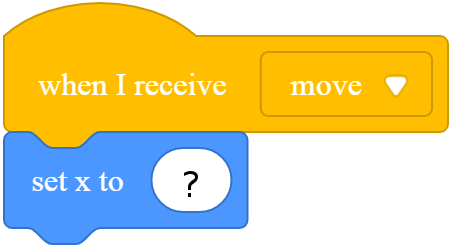
NOTE: We created a global X variable... That would be associated with a dark orange block. What is this blue Set X block? What does it do?
When you figure this out, your Panda should start moving nicely with the Arduino Joystick.
