Introduction
Useful Pre-Requisites
Before starting on this course, it would good to have some basic understanding of block programming and especially using mBlock.
You can visit this mBlock tutorial playlist on YouTube:
The mBlock IDE itself can be run on any browser, or you can download it on your PC/Laptop.
What is Arduino?
You will need an Arduino Uno microcontroller with a USB connection. While mBlock can run from a browser on any device, Arduino will usually require a PC/Laptop with a Serial USB port.
So, what is Arduino?
In short - this:
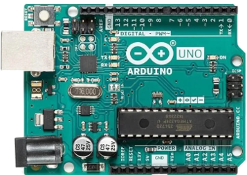
An open-source, micro-controller board popularized in the 2000's to become a prominent education, prototyping, and commercial platform for physical computing - projects that combine electronics and programming.
What is mBlock?
This is an easy one. It is a version of Scratch 3.0 that works well with external accessories, like Arduino and many other micro-controller platforms.

Other Physical Bits
At a minimum you should get a breadboard, some jumper wires, and a few basic electrical components - LED, resistors, push-button, potentiometer, and a passive piezo buzzer.
Many Arduino Starter Kits come with these types of components.
You could also get a small servo motor, ultrasonic sensor, photoresistor, tilt sensor, heart pulse monitor, temperature sensor, LCD display, and more!
